
I bought a Nexus 4 from a veterinarian friend of mine. Before Nexus, I had a SONY Ericsson K750i and I didn't have plans to buy a smartphone. I was intrigued by Nexus 4+Kali Linux (and/or KDE Plasma mobile, unfortunately for me it stopped developement).
This tutorial has 2 sections.
1. How to root Nexus 4.
2. How to install Kali Linux (Nethunter)
Before you start, make sure to enable the USB debugging from the Developer Options (Settings). If you cannot see Developer Options, go to About this Phone and find the Build Number. Tap about 7 times (I think) and the Developer Options will be visible.
How to root Nexus 4
As you probably know, I use Linux. I've found a way how to root Nexus 4 but I had to use Windows 10. The tool I used called Nexus Root Toolkit. This tool is used to Flash, Restore and Recover the Android OS on your Nexus device. You can get it from it’s developers homepage: http://www.wugfresh.com/nrt/ or you can download th file NRT_v2.1.9.sfx.exe.
Install Nexus Root Toolkit. During installation, you'll be prompted to answer couple of questions about your phone.
Also make sure that Windows 10 and Nexus Root Toolkit recocnize your Nexus.
If not, then you should press the button Full driver installation guide Automatic+Manual.

And follow the steps.

When you're sure, press the backup button and create a backup of your phone.

When the backup finishes, press the button unlock and wait.

Press OK.

And wait.
Next, press the button Root and wait.




Press OK and you're finished.

Reboot your phone and check if it's rooted.
How to install Kali's Nethunter 3.0
First of all you have to download the file from the Download Page. Download the file nethunter-mako-lollipop-3.0.zip or use the nethunter-mako-lollipop-3.0.torrent.
Open the Nexus Root Toolkit and press the Launch button.

Press the Flash ZIP files from (computer).

Press OK.

Press Add ZIP to Flash and find where you saved the file nethunter-mako-lollipop-3.0.zip.

Press Confirm operation and OK.

And wait until the reboot.



Check your phone. It'll be unter bootloader mode. You'll be asked to install Kali Nethunter and some components. When you press install, you'll wait for a while until it boots back to android.
It'll delay to open (it updates the system). When it opens, go to Nethunter Terminal and edit the sources list.
nano /etc/apt/sources.list
you should have the 2 sources (personally I don't use the deb-src one).
deb http://http.kali.org/kali kali-rolling main contrib non-free
deb-src http://http.kali.org/kali kali-rolling main contrib non-free
deb-src http://http.kali.org/kali kali-rolling main contrib non-free
after you save it, yous sould upgrade with the command.
apt dist-upgrade
Here you can find the 3 icons

The files you'll need:
1. Nexus Root Toolkit.
2. SR3-SuperSU-v2.79-SR3-20170114223742.zip (you'll be asked durin the Nexus Root Toolkit)
3. Nexus USB Driver (I didn't use it with Windows 10).
4. nethunter-mako-lollipop-3.0 or torrent file
5. If you want to Root via linux or MAC, you might need this file.
You can also read:
1. Kali NetHunter Documentation
2. Building Nethunter
3. Kali Linux NetHunter Downloads
4. How to Root Your Nexus Phone or Tablet
5. Howto Install Nethunter 3.0 on Nexus Devices






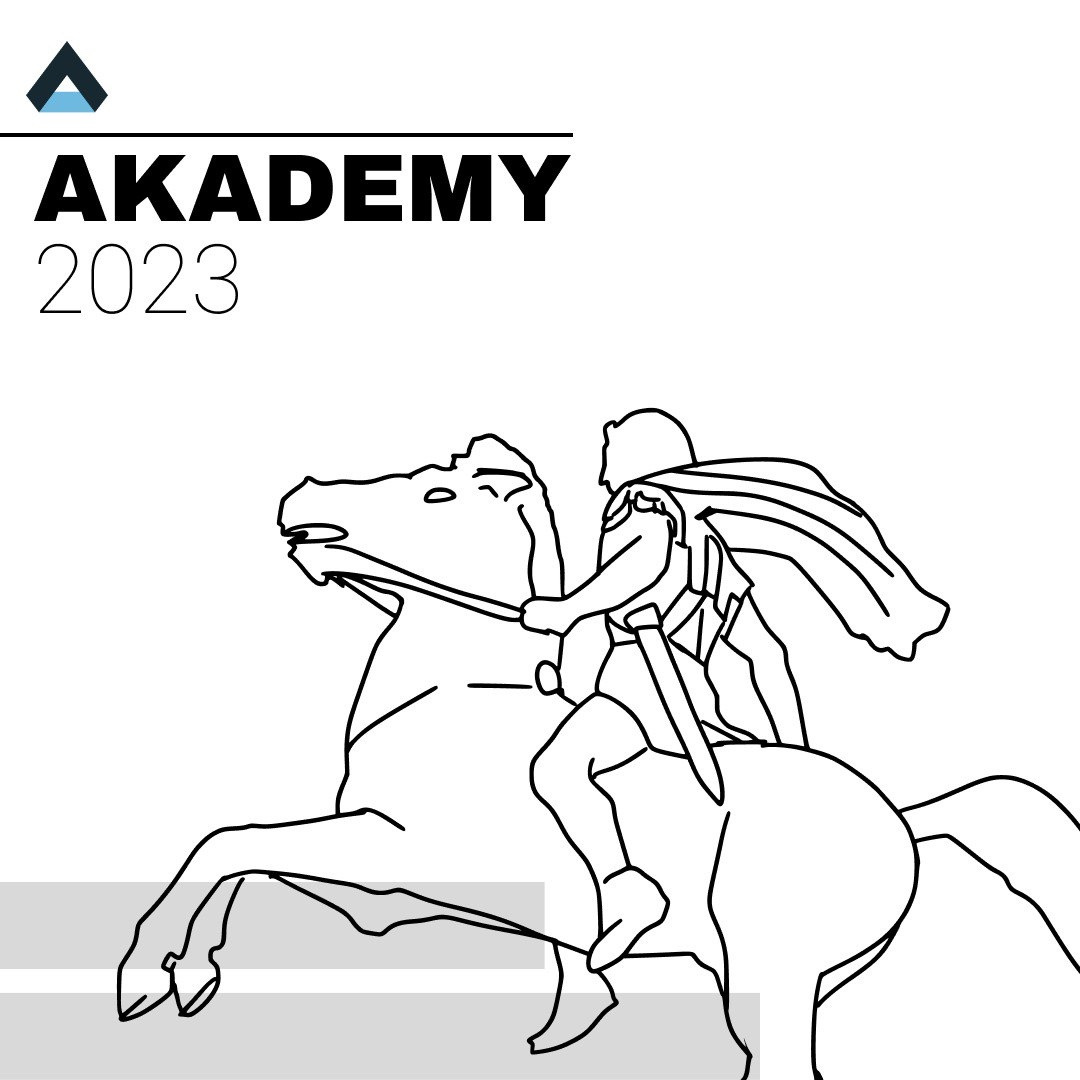


0 Σχόλια