I will try to write down what I did during openSUSE global conferences and some local events.
0. Web page
There MUST be a web page and a system that accepts registration, paper submission, information etc. Write everything that visitors should know about the conference.
We use OSEM in openSUSE. Check out https://events.opensuse.org
1. Blog blog blog.
You'll have some announcements for the conference. Dates, the place, new website, call for papers announcement, hotels that visitors can stay, schedule, keynote speakers etc. Usually, every open source project has a central blog or news site. You can write the articles there. Try to make fuzz by publishing your articles often.
Global communities can translate the announcements to their language and promote the conference locally.
Local communities are formed by members with blogs who publish on different planet sites. You can make a schedule so everyone can publish the announcement every other day. More eyes will see the announcement and will apply either as speaker or visitor.
Two things you want to have are contributors+visitors and sponsors. If your project is famous, then it's easy. If not, then you better publish the initial announcement to magazines, newspapers, technical blogs-sites. If you don't have access, then you better send it by e-mail or fax and then call them and ask them if they got the text. If they publish it, you're lucky.
Translate those announcements and publish them, so the local population will see that there's a conference coming.
2. Promote to other FOSS conferences
There are plenty of FOSS conferences around the world.
* Community (local or global) has to apply for a booth and/or, if it's possible, present why someone should attend.
* At the booth, you should have promo materials for your conference and give them away to local LUGs or hackerspaces to hang posters at their places.
* Another cool thing is to have free coupons for beer at the conference. If beer isn't the solution, then find another thing that can be found only at your conference and give free coupons.
* Wear special T-Shirts with the logo or #oSC or "Ask me for the conference". You show people that you're organizing something and can ask you questions.
* Finally, go to the other project's booth and invite them. You can ask them if they want to have a booth at your conference or apply for a presentation.
3. Messages to post
Create a list of messages you'll post to social media.
First of all, you should post the announcements.
Then create a list of general messages that you should post before the conference. Content will be related to the subject of the conference or the country etc.
When you have the schedule ready, create a post with the name of the person (mention him/her on social media), the title of the presentation (mention if it's a famous project).
The messages can be 2-3 per day but not at the same time. Try to have a 4-5 hours time delay between tweets.
4. Twitter
Create a twitter account that will be used for the conference. Everyone can use it as a hashtag (#) and also can communicate with you before and during the conference. For openSUSE, we had #opensuseconf as a hashtag. The account was @opensuseconf
The same account can create the Lanyard event (you'll see next).
5. Facebook event page
Create a Facebook event page under the official account of the project. Post the tweets here as well. Post the messages (no 2). If you have some cool documentation of the subject that will be presented, just post it.
Since the address will be difficult to remember, create a subdomain under your project's name (eg facebook.conference.opensuse.org) that will forward it to the event page.
6. Google Plus event page
Do the same as facebook. Some people hate to use facebook, so google plus is the solution. Do the same also with the URL.
Google Plus event notifies to e-mail every user about changes. So if you post, they'll get a notification.
7. Lanyard event page
This isn't very famous but it's very cool. It uses twitter accounts. You setup the event and when you have the schedule, you can add the subject and mention the speaker. You can also use it to post announcements.
Here is the lanyard of openSUSE conference 2014
8. Meetup.com event
If money is not an issue for your project, you can create an event at http://www.meetup.com
9. IRC, mailing lists, forums
You have to create an IRC channel where you reply to all possible questions. There's also a mailing list for that.
To promote the conference, you should post the announcement to mailing lists, forum of all possible projects (eg if we're openSUSE, then post to GNOME, KDE, ownCloud etc). And try to inform the posts with the new announcements.
10. Flickr
Create a group where people can upload their pictures, so everyone who blogs can use those pictures. You can create it before the event starts and post pictures from the venue before you set it up.
1. Messages to post
Create a document with messages to post with all the presentations. The message has to be:
Presentation title (with mention) @ #Room_name. Not @ #oSC15 #openSUSE? Live @ Stream_URL
Create a table. Columns will be the rooms, rows will be the timetable. So you'll check the time and post the right one.
WARNING: Check with the program team if there was a daily change of the program. Also, check the right Stream URL.
2. Twitter
Here you start posting the messages per time. Don't forget the mentions to people, projects, and the #. Here you mention someone by using @username.
3. Facebook event page
Same as Twitter, don't forget to mention. Here mention is with @Project name. Here you can use more characters than twitter. So here you can also add the hashtag of your project (eg #opensuse, #opensuseconf)
Ask people to upload pictures here. Also ask people to post their reports.
4. Google plus event page
Same as Twitter, don't forget to mention. Here mention is with +Project name. Here you can use more characters than twitter. So here you can also add the hashtag of your project (eg #opensuse, #opensuseconf).
Again, ask people to upload pictures here. Also ask people to post their reports.
5. IRC
You can post here as well. Some people didn't join you or they just see live streaming and use IRC to ask the speaker. So it'll be nice if there’s a program of what's in every room with the streaming URL.
6. Streaming
The social media guy is responsible to handle all the above. He checks if the streaming is working and if not, then warns the video team. It's good for him because he can see all presentations but it's kind of "I'm locked somewhere and I don't mingle with people".
Users who didn't make it can see the conference over the Internet.
7. Flickr
Try to gather all pictures and upload them in the afternoon, so everyone who wants to blog can use the pictures from there (there are Google Plus and Facebook events as alternatives). It's very cool if the pictures are up very soon, so everyone can view them.








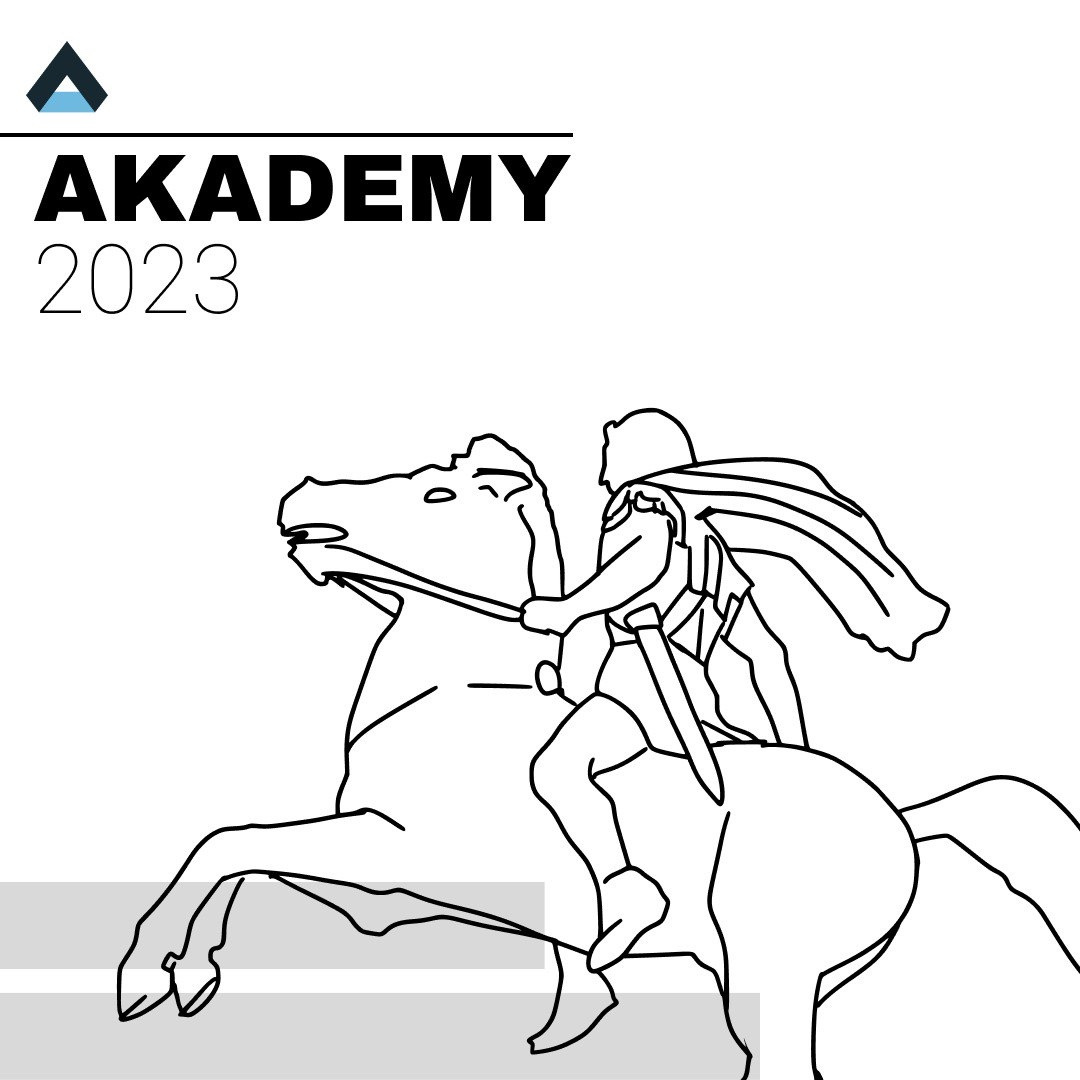


0 Σχόλια