Upgrade openshift instance from ownCloud 6 to ownCloud 7
My final ownCloud instance (I hope) was the openshift one. The truth is that I don't use this. I started it to test the service. This time I did it with Updater.
1. Go to User Menu>Admin>Update and click on Update Center. The updater app has to be installed. If you don't know how to do it, here is the documentation.
The following image will come up. It'll inform you that it'll create a backup. You click on proceed.

2. Now it'll start the procedure of upgrade you instance. Click on Start update.

3. Wait couple of minutes.

4. If everything was OK, you'll see your files (as I told you I didn't start to use it).









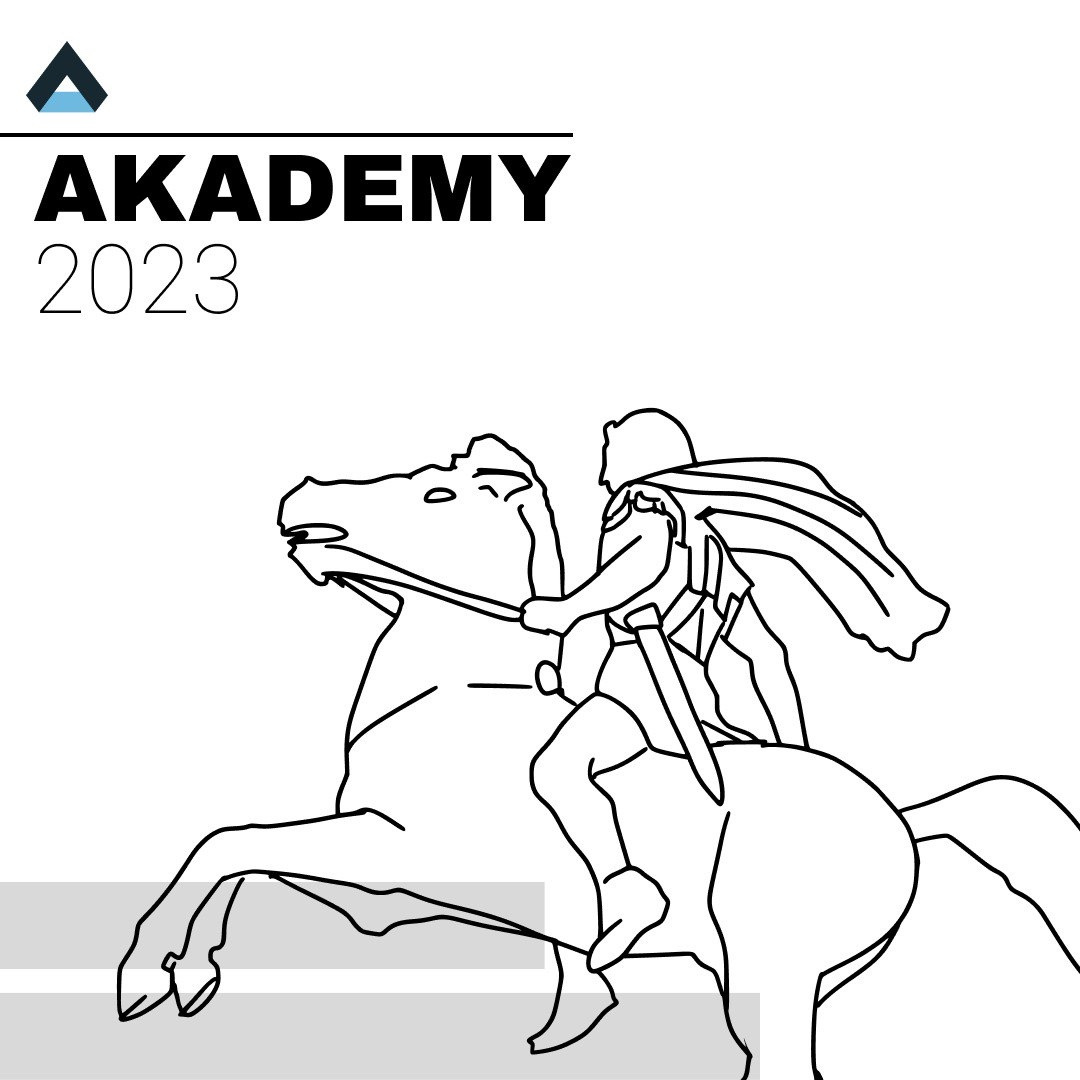

Leave a Comment