The reason of this post, is to show everyone that it's way too easy to install ownCloud.
1. Download the file setup-owncloud.php and place it in the server folder. You can create one folder eg owncloud and put it there.
2. Open your browser to the address
http://serverIPaddress/owncloud/setup-owncloud.php

3. The installation proposes you to install ownCloud in the directory ownCloud. So when you open it, it'll be like http://serverIPadress/owncloud/owncloud, something that you don't want it. So if you type a dot (.), it'll install it inside the parent folder (http://serverIPadress/owncloud).

4. If everything went OK, it'll return you the result.

5. Now you're ready to create the administrator user and password. Also at Storage/Database, you better put the data file outside the installation folder due to security reasons.

WARNING: If you have many users, DON'T use SQLite (default). Hit Storage/Database and change it there.





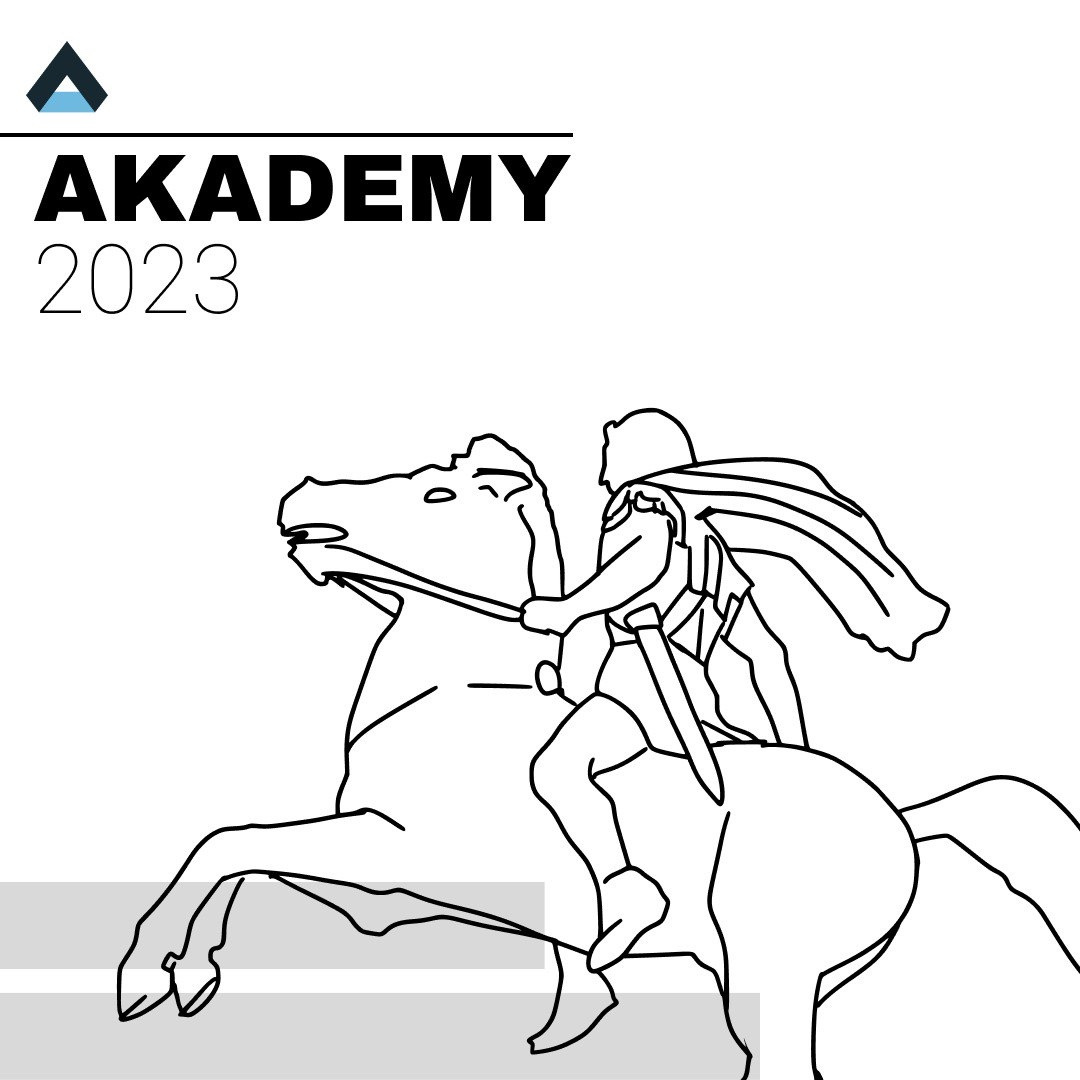


0 Σχόλια